|
SUPPORT FREQUENTLY ASKED QUESTIONS
REGISTRATION
H O S T I N G
TRANSFERS/ RENEWALS
ACCOUNT INFORMATION
REGISTRATION
As long as you pay the
yearly renewal fee, the domain is yours. If there's a domain you'd like to check
availability for, you should enter it into the search box on our homepage. If
it's available, click the checkout button and go through the registration
process. The first time you register a name with MyDiscountDomains, you'll
need to set up an account with a username and password. This is how you will get
access to your domains later. You may specify whatever username and password
you'd like, as long as it has not been taken by another applicant. If your
username has been taken, you will have to specify another username.
Continue on through the registration process, and your name will be submitted.
You will get a confirmation email at the email address you've chosen. You will
also receive all email correspondence through that email address, as well.
If you have any other questions, just let us know.
TOP
RECEIPT
In order to keep our costs low, MyDiscountDomains does not do any paper billing.
All of our transactions are conducted online. Therefore, we cannot send
you a receipt, as we have no capabilities for such. You can, however, log in to
our management section (Domain Manager) to get a listing of your domains and
when they were purchased, and use in combination with your credit card
statement, which will have a charge from us- "Domain Registration" as your proof
of purchase.
TOP
CASH ACCOUNTS
We only accept Visa, Master Card, American Express and Discover Card.
We do not accept cash, checks or money orders.
TOP
BILLING- AUTHORIZATIONS
When you attempt to make a purchase in our credit card system, we "authorize"
funds on your credit card. This is not a charge, but a test to see if you have
the funds available for the purchase. After the authorization returns a result
of sufficient funds, we attempt to register the domain(s). If the domain
registration fails for any reason, there will be a void that accompanies the
attempted charge. The net result is that there will be no charge that posts to
your account.
There is still, though, that authorization on your
credit card. This authorization looks like a charge, and will reduce your
available credit, but will expire on its own within a few days on most cards.
Some card systems, notably debit cards and Pay Pal cards (because they both deal
with your bank account) hang on to authorizations longer. You should contact
your credit provider for the specific authorization policy.
It is for this reason that we recommend contacting
technical support if you are having trouble registering a domain. If you
continue to submit time after time, you will rack up a large number of
authorizations, and may run out of available credit or freeze your account
funds. You may even cause your credit card company to suspect fraud, and they
will put a hold on your card.
TOP
BILLING Card Security Code -
CVV2
CVV2 is a security measure we require for all transactions. Since a CVV2 number
is listed on your credit card, but is not stored anywhere, the only way to know
the correct CVV2 number for your credit card is to physically have possession of
the card itself. All VISA, Master Card and American Express cards made in
America in the past 5 years or so have a CVV2 number, while those in Europe and
Asia will be joining the CVV2 program shortly. For a complete explanation
of the CVV2 number, and how to locate it on your credit card, click here:
https://secure.onlineaccess.net/cart/cvv2.php?IYD=1&ID= If you have
any other questions about your CVV2 number, please contact your bank or credit
card issuer.
How to find
your card security code:
On a Visa or MasterCard, please turn your card over and look
in the signature strip. You will find (either the entire 16-digit string of
your card number, OR just the last 4 digits), followed by a space, followed
by a 3-digit number. That 3-digit number is your card security code. (See
below)
What is the card
security code?
This is a security measure we require for all
transactions. Since the card security code is a number is listed on your
credit card, but is not stored anywhere, the only way to know the correct
number for your credit card is to physically have possession of the card
itself. All VISA, MasterCard and American Express cards made in America in
the past 5 years or so have a security code number, while those in Europe
and Asia will be joining this program shortly** (please see bottom).
At this time it is not required to use the CVV2 code for American Express.
| Visa & MasterCard: |
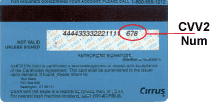 |
This number is printed on your MasterCard & Visa
cards in the signature area of the back of the card. (it is the last
3 digits after the credit card number in the signature area of the
card). IF YOU CANNOT READ YOUR CARD SECURITY CODE, YOU WILL HAVE TO
CONTACT THE ISSUING CREDITOR. |
| |
**If your European or
Asian credit card does not have a card security code, you may enter 000 as
your card security code. |
TOP
HOSTING II - changing hosting
You have several options to change the hosting of your domain. The first
option is the most direct. You can contact your host, and obtain your new host's
DNS (Domain Name Server) Information. Once you have their DNS info, you can
return to the MyDiscountDomains website and update your DNS records online,
gaining access to our Domain Manager with your username and password. Choose the
Change DNS Info link, then select the domain you wish to change the hosting for
and enter your new DNS information.
Some hosts, though, will not allow unique domains to point to your site. In that
case, you'll need the second option. That is our URL-forwarding service.
URL-forwarding is a function of the management control panel. Access the Domain
Manager section with your username and password, and select the URL-forwarding
link. Banner-free forwarding to the URL of your choice is free for each domain
you register with myDiscountDomains.com.
You can use a www URL- http : //www.yourcompany.com/yourexamplesite.html, or a
host URL- http : //12.34.56.789. Both options will take 24-48 hours to
take effect.
TOP
HOSTING III - changing DNS
Your host should have given you the primary and secondary DNS information. This
information will usually take this form:
Primary Hostname- ns1.examplehostname.com
Primary IP- 123.45.67.8
Secondary Hostname- ns2.examplehostname.com
Secondary IP- 123.45.67.9
You can log on to our website at www.MyDiscountDomains.com, and click on "Domain
Manager". Log in by entering the username and password you chose at the
time of registration. If you have forgotten the username and password you chose,
you may enter the email address you entered at the time of registration to have
your username and password emailed to you. After you log in, you will see
links to the actions you can perform. Click the "Change DNS Info" link. You will
be able to see the current name server info listed. Select the domain(s) whose
hosting you wish to alter, and click the "Continue" button. On the next
screen, you will be able to enter the hosting information your host has given to
you. Replace the current servers with the new server info (you may omit the IP
addresses, as they are optional), and click the "Continue" button. Your new DNS
information will be automatically entered, if it is verified to be valid.
It will take a couple of days (24 - 48 hours) for your change to propagate
Internet-wide.
TOP
URL-FORWARDING
URL-forwarding is available as a service from MyDiscountDomains. URL-forwarding
is a function of the management control panel. Click on the Domain Manager
link and login with your username and password, and for the domain name you wish
to forward, click on Add URL-forwarding.
Forward your domain to the URL of your choice.
You can use a www URL- http : //www.yourcompany.com/yourexamplesite.html, or a
host URL- http : //12.34.56.789.
It will take up to 24 hours for your change to propagate Internet-wide. Your
domain will be hosted on our servers, and will pull up the web page you specify.
Therefore, you cannot specify meta tags or other domain information. Your name
will be in the address bar of the browser window at all times- your "real" web
address will be hidden. You may change your forwarding destination at any
time through the management control panel. Simply log back in to the
URL-forwarding section, and update your web address. Click on Edit URL-forwarding to update the address.
TOP
EMAIL FORWARDING
Email forwarding is available as a service of MyDiscountDomains. You can have
"anymailrecipient @ yourdomain.com" mail forwarded to any existing email
address. To activate email forwarding, Click on the Domain Manager link
and log in with your username and password. If you have forgotten your username
and password, enter the email address you used at the time of registration, and
we will email you your username and password. Once you've logged on, click
the Add Email Forwarding link. Select what email address you'd like to set up
for your domain, as well as the email address you'd like to forward that email
to. If your real email address changes, no problem. Just return to the Control
Panel and the email forwarding section and update your email address. It will
take 24-48 hours for your email to begin forwarding.
TOP
TRANSFERS
If your domain was registered with another registrar, you can transfer it to
MyDiscountDomains.com, and choose MyDiscountDomains as your new registrar.
The cost to transfer a domain is just $12.50, and this adds one year on to your
registration term. For example, if your name expires in January of 2018, you can
transfer it to us and once the transfer is complete, the new expiration date
will be January of 2019.
To begin, click on the Transfer Your Domain link at www.MyDiscountDomains.com.
If you have an existing account with us, enter your username and password. If
you have never used our services before, click on the New Users button, and set
up an account with a username and password. This is how you will get access to
your domain once the transfer is complete. You will receive confirmation
of your request immediately. Also, within 24 hours, the administrative contact
listed in the WHOIS record will be asked to verify the transfer request. Please
make sure that the admin contact's email is up-to-date before submitting a name
for transfer.
In the admin approval email, there will be a link to click on, and a code to cut
and paste. Once you've approved the transfer, your prior registrar may email you
their own confirmation letter. Read it carefully and follow the instructions.
Once you've approved the transfer with them, your name should migrate to our
system within 5-7 days. FOR THIS REASON, WE RECOMMEND THAT YOU BEGIN THE
TRANSFER PROCEDURE AT LEAST TWO WEEKS PRIOR TO THE EXPIRATION DATE. The
information currently contained in your domain will remain the same prior to,
during and after the transfer. Once the domain has successfully transferred to
our system, you may begin using the online management system to make any changes
you like.
TOP
TRANSFERS IV - NSI
If your domain will not transfer because it has expired, or if your registry has
it locked until you renew it, you do have a couple of options. One is to pay the
registrar their fee to renew it for a year, and then continue the transfer. The
other is to allow the name to be released, and then try to re-register it. We
don't recommend the second option under any circumstances. It's entirely
possible that someone else will get your domain before you have a chance to
reserve it. Additionally, it is the policy of some registrars (most notably
Network Solutions) not to release the domain no matter how long it has been
expired. If you want the domain at all, you'll have to pay them at some point,
sooner or later. Therefore, we recommend that you do renew the name with
your prior registrar for one additional year. Then, you can continue the
transfer process to our system. You lose nothing by doing both. You'll get a one
year renewal from your prior registrar, and then we will add one MORE year on to
the end of your term. If you have already paid for a domain transfer, and
it has been denied by your registrar, you can keep the transfer active, and, as
previously mentioned, continue the transfer after you have cleared your hold
status at your prior registrar. Should you choose to cancel the transfer,
however, we'll be happy to refund your money. All we need is the domain you're
trying to transfer.
TOP
TRANSFERS V- email link
If your link returns a value of "invalid key" after you paste the approval code
in, this is most likely a result of multiple emails being sent out. The latest
version of your admin approval email makes all older versions obsolete, and any
key off these old emails will not function properly. If you receive an invalid
key warning, check for a later email in your inbox. If it's not there, contact
support to have a newer one sent. If the link you're clicking on for
transfers returns this response- "Warning, your ID is invalid. Contact technical
support", then the remedy is to have the entire link contained in the browser
window. Some email programs have a "page-wrap" feature that breaks our
link into two parts, like this:
If you wish to verify and approve the transfer(s),
visit the following link:
https://secure.onlineaccess.net/trans.php?
email=email@domain.com&key=ti&FID=&IYD=1&secID=
For conveniences' sake, let's break this down like
this: If you wish to verify and approve the transfer(s), visit the
following link: linkpart1
linkpart2
You will have to copy (CTRL + C) the first part of
the link (which begins with "https:" and ends with "?" in the case above) and
paste (CTRL + V) into the address bar your browser window. Do not hit GO or hit
the Enter key yet. Return to the email and copy the second part of the link on
the line below the first one (which begins with "email" and ends with "=" in the
case above) and copy it into the address bar of your browser window, after the
first part of the link you pasted there earlier. In your browser window
then, the address you need to go to is: linkpart1linkpart2
TOP
TRANSFERS VI- check transfer status
You can use the Check Transfer Status tool to manage your domain transfer away
from your previous registrar to our system. Click on the Domain Manager
link and login with your username and password, and select the Check Transfer
Status link. Your domain transfers will appear. Some will require no
intervention from you (marked in green). Others (marked in yellow) may require
you to resubmit an admin approval email if the domain has not been approved for
transfer with us. Or, you may resubmit a domain for transfer to your prior
registrar if it has been approved on our end, but your prior registrar denied
the transfer. If a domain appears in red, it's status cannot be determined
automatically. Please contact us for help with these domains.
A domain that has successfully completed transfer
will appear in blue.
Some of the most common reasons for your prior
registrar denying the transfer include:
Not answering their confirmation email in time.
Not answering their confirmation email in the proper format.
The domain is expired or otherwise locked due to nonpayment.
TOP
LOST USERNAME/ PASSWORD
If you have forgotten your username and/or password for the domain you
registered, you can request it via email. Log on to
www.MyDiscountDomains.com, and click on the Domain Manager link. There is a
"Forgot Your Password?" section, where you can enter your email address. We will
email your username and password immediately. IMPORTANT- Depending on your
mail system, it may take some time to receive, usually no longer than 15
minutes. You must enter the email address you used at the time of registration.
If you have forgotten the username and password, AND your email address is
incorrect or out of date, you will have to provide the last 4 digits of the
credit card used to register the name. Also provide the new, correct email
address so that we can update your info and send your username and password.
If you have forgotten your username and password,
AND your email address is incorrect or out of date, AND you cannot verify your
credit card information, you will be asked to provide proof of ownership and
identity. We will first need a written request to provide access to the
domain. Accompany this request with a valid photo ID (passport, drivers license,
etc.) If the domain is registered to a company, we will need the signatory page
of the articles of incorporation for that company. All of this information is
required for security reasons. If you cannot provide any or all of this
information, you will not be able to get access to this domain. Please fax all
of this information to (847) 895-4123. Include your contact information (email
and phone), so that we may verify the information's validity.
TOP
NAMESERVER MANAGEMENT
Go to our website at www.MyDiscountDomains.com and click on Domain Manager and
login using the username and password of the account containing the domain you
wish to specify as the hostname of your new name servers. Click the Name
Server Management link. You will be able to create new name servers, edit
current name servers, or delete current name servers. The name server you wish
to create must be a domain in this account. Click the New button to create new
name servers. Then, you will choose your new server hostnames- i.e.
NS1.YOURNEWSERVERHOSTNAME.COM & NS2.YOURNEWSERVERHOSTNAME.COM. You must also
fill in the IP addresses that you wish to associate with your new hostnames. You
must use 2 unique static IP addresses- no other servers may already use the IPs.
After each name server submission, click the Continue button. If
your information is valid, your name servers will be sent to the central
database. It will take 24-48 hours for your name servers to propagate.
Please note, this is the limit of our tech support- if you need support on how
to configure your server or any other issue, you must get outside support.
TOP
RENEWALS
You can renew your domain you registered at, or transferred to,
MyDiscountDomains.com for up to 10 years. Simply log on to our website at
www.MyDiscountDomains.com, and click on the Domain Manager link.
Enter the username and password you chose at the time of registration. If you
have forgotten the username and password you chose, you may enter the email
address you entered at the time of registration to have your username and
password emailed to you. You will see links to all of the actions that you
can perform. One of the links is to "Renew Your Domains". Click that link, and
check the box next to each domain you wish to renew. Click the Continue button.
Choose the length of time you wish to renew each domain for. (Remember, you can
renew for up to 10 years- if your domain will expire in 3 + years, you will only
be able to renew 6 additional years.) Click the Continue button. You will
then be asked about your payment information. Click the Continue button to
finalize the renewal.
IF YOU DO NOT WISH TO RENEW YOUR NAMES- use the
"Disable Renewal Notices" link in the manager. You will not receive further
reminders to renew your names, and they will be released on the expiration date.
TOP
DISABLING RENEWALS
If you do not wish to renew any of your domains, and you do not want to receive
renewal emails, you can stop the emails from being sent, and your domain will
expire at the end of it's term.
Simply log on to our website at www.mydiscountdomains.com, and click the "Domain
Manager" link. Enter the username and password you chose at the time of
registration. If you have forgotten the username and password you chose, you may
enter the email address you entered at the time of registration to have your
username and password emailed to you.
You will see links to all of the actions that you can perform. One of the links
is to "Disable Renewal Notices". Click that link, and check the box next to each
domain you wish not to renew. Click the Continue button.
You will be prompted for confirmation, as this action means your domains will be
released at the end of their term. Click the "Yes" button to finalize the
disabling of your chosen domains.
TOP
REGISTRANT INFO CHANGES
We often receive requests to casually change the registrant information, since
it is the only aspect of a domain that cannot be accessed through our online
management system. Some people wish to update their address that has
changed, or the company name, which has been bought out. Others want to remove
their ownership information for security purposes. Changing the registrant
information requires a higher level of security, since it affects the ownership
of a domain. You should also be aware that it may affect your ownership
adversely. For example, should someone file a WIPO claim to this domain, one of
the ways ICANN will resolve the dispute is to immediately terminate a disputed
domain if the information provided is known to be false.
Should you wish to go ahead with your change of ownership, we will require some
actions on your part, in order to assure good faith on your part, and reflect
security concerns on our part.
The steps for changing the registrant are as follows:
1. You should change your administrative, technical or billing contacts (at
least one of these) over to the information you wish us to use, in order for the
change to be accurate. We will cut-and-paste your information directly from the
contact you specify.
2. Make a request to support@MyDiscountDomains.com to change the registrant
information. Provide the domain, your username and password, and the contact
info we are to use. We may ask for verification from the registered
contact for this domain.
TOP
OWNERSHIP CHANGE
You can use the
Change Ownership link on our website to sell your domain to a buyer, or to
change the registrant info for your domain registered with, or transferred
to, MydiscountDomains. Generally, the buyer (or new registrant) uses
the link, and enters their information in. The seller's information is
automatically derived from the domain.
MydiscountDomains.com is pleased to offer you the ability to change the
ownership of a domain (also known as updating the registrant information)
online in real-time. This is a value-added service and is totally free of
charge. To begin, click on Domain Manager and login using your
username and password. If you have forgotten your username and password,
you can enter the email address you used at the time of registration to
receive your username and password via email. Once you're in the
Management system, if you wish to change the registrant information for a
domain, click the "Ownership Change" link in the Change/Update Information
section.
If this is your first visit to the Ownership Change section, you will be
prompted to set up a security password for your own protection. You must
choose a question and provide the answer. You will be prompted for this
answer every time you return to this section. PLEASE NOTE: Make sure to
choose something memorable. If you forget your answer, you will not be
able to change it without contacting support.
Once you are in the section, you may click on the domain that you wish to
alter the ownership of. If you have a large number of domains, you can
browse through your list 50 at a time, or you can search for a specific
domain. Once you have clicked on the domain, the current information will
be displayed. Please make any changes necessary, and then click the
Continue button. Your changes will be finalized immediately (if there are
no errors) reflecting the new owner right away. We will keep a log of all
the old information, for future reference, if there is ever any question.
PLEASE NOTE: You may use contact information of your
choice for a domain registrant. Many people are reluctant to use their
personal information, especially if a domain may be objectionable to some.
That is understandable, however, ICANN policy is that contact information
must be valid, as is laid out in our Terms of Service. We encourage you to
use business-related (or other, more secure) contact information, rather
than your home contact info. Should you use totally invalid contact
information, and someone objects, that can be used against you to
terminate your domain registration.
If you have any questions about the ownership change procedure, please
contact us at
ownersip@mydiscountDomains.com
TOP
CHANGING CONTACT INFO
Changing the admin, billing and technical contact information can be
accomplished via the Management control panel. To begin, click the Domain
Manager link on the left-hand side of our website at www.MyDiscountDomains.com.
Enter your username and password. If you have forgotten your username and
password, you can enter the email address you used at the time of registration
to receive your username and password via email. Once you're in the
Management system, for each domain name, click on Edit Contacts. Click
the Continue button to finalize the change. Our system will update immediately,
however, it will take 24-48 hours for the information to propagate
Internet-wide.
TOP
SECURE WHOIS INFORMATION
Secure Whois is a service that allows You
to control a domain name while retaining Your privacy. SWI services
allow You to direct SWI to register a domain name on Your behalf from an
affiliated Registrar. By utilizing SWI services, SWI will be the
Registrant of record and SWI's contact information will appear in the
publicly available "Whois" directory as required by ICANN policy.
Subject to termination of SWI services as set forth in Section 4 of this
Agreement, SWI will keep Your name, postal address, telephone number fax
number, and email address confidential.
SWI services are also available for domain names that are transferred to
an affiliated Registrar.
1. What is 'WHOIS'
Information?
When you register a domain; the Registrant, Admin, Billing, and Technical
contact information is collected by the Registrar and posted publicly for anyone
to see. This is your 'WHOIS' information. Government and ICANN regulations
require all domain holders to submit WHOIS information which is then collected
and displayed in a public 'WHOIS' database!
2. What will SecureWhois do for me
We take your public information and make it private! Stop Domain related SPAM.
Included is a private SPAM filtered encrypted Email address for your domain.
Domain Theft and Domain Fraud are no longer an issue.
Harassers, Stalkers, and Data Mining companies will no longer abuse your
information.
3. What can't I use SecureWhois for?
Our services can not be used for spam, violating the law, or engaging in morally
objectionable activities. For information regarding prohibited activities, visit
our Terms of Service.
4. How much does it cost, and how can I get it?
Simple. The cost to use SecureWhois is only $7.95 per domain per year. If you
would like to use SecureWhois service and do not yet own a domain, you must
register one first by checking domain availibility using the searchbox on our
homepage. If you already own a domain through us, please use the Domain Manager
to purchase SecureWhois.
Please click here
for more information on our special pages designated to this subject.
TOP
CHANGING ACCOUNT INFO
Changing your default account information can be accomplished via the Management
control panel. To begin, click on the Domain Manager link on our website
at www.MyDiscountDomains.com. Enter your username and password. If you have
forgotten your username and password, you can enter the email address you used
at the time of registration to receive your username and password via email.
Once you're in the Management system, if you wish to change your password, click
the "Change Your Password" link. You'll be asked for your current password, as
well as your new password twice. PLEASE NOTE: Once you hit the "Change Password"
button, your change is finalized. If you wish to change the default
account information click the "Update Account Information" link. You'll be able
to update the email address for your account, your default registrant & contact
info, your default name servers and your default credit card information.
TOP
NEW ACCOUNTS
If you have domains under a username and password, you can create a new account
and move a domain in your current account to that new account. The best
way to create a new account is to go to our home page and search for a domain
that does not exist, such as
asdgsdfgwtertgrteqagsdfbdswtwfafvasdfweragdasfvasfasfwfasfwe.com. When
that comes up as available, click the Checkout button and then enter the New
User section. Fill out the default information for the new account, and click
Continue. (If you like, you may enter default credit card info as the following-
VISA 4444444444444444 03/03 This is a "dummy" credit card account.) After
your new account has been verified, click the Cancel button to stop the
registration. You will not be charged, and the domain will not be registered if
you click the Cancel button, but the account will still be valid. Once you
have the new account set up, you can contact support@MyDiscountDomains.com. Give
us the domain, as well as the username and password for the current account, and
the username of the account you want us to transfer the name to. We may
contact you via email to confirm.
TOP
MERGING ACCOUNTS
If you have created more than one account with MyDiscountDomains, you can merge
all of your domains into one account. Simply provide the username and
password of all the accounts you have, as well as the username of the account
you want to be the single account for all of your domains. We will
transfer all of your domains into the account with the name you've specified.
TOP
INTERNIC UPDATES
It usually takes two business days for updates made online at MyDiscountDomains
to be seen elsewhere on the web, including hosting information. This is
standard Internet propagation time. Additionally, some registrars'
whois databases are not compatible with others. You may wish to use a central
whois lookup, as one registrar may not carry another's info. Your best bet is
always to look up a domain at the registrar of record. To find out who the
registrar is for a name, go to
http://www.internic.net/whois.html.
TOP
WHOIS DATABASES
WHOIS databases are specific to each registrar. If you registered the name
properly, it will show in our WHOIS database immediately. It will show in the
InterNIC central database 24-48 hours later, but might not ever display in
another registrar's database. That doesn't mean someone else can register the
name, the name record is still taken, but it might not show you as the owner.
Your best bet is always to look up a domain at the registrar of record. To find
out who the registrar is for a name, go to
http://www.internic.net/whois.html.
TOP
EXPIRED DOMAINS
Domains that expire at MyDiscountDomains are released after their term expires.
Please remember when looking at a domain's expiration date that the format is
Month/Day/Year- MM/DD/YEAR. Domains that expire at another registrar are
subject to their own policies. They do vary from registrar to registrar,
however, there are some consistencies. There is usually a grace period,
and then a period when the domain is "on hold"- where nobody can do anything
with it. Generally, you will need to give a domain at least 30 days from
the time of expiration to be released. You cannot put in any kind of "pre-claim"
on the name. You'll have to wait until it is released by the registrar, and then
register it manually. Lately, Network Solutions has adopted the policy of not
releasing domain names. If a name expires at Network Solutions, they will
require it to be re-registered at NSI. For a registrar's specific release
policy, you should contact the registrar that owns the name. You can find out
who is the registrar for a specific name by entering the name into the central
database search engine at
http://www.internic.net/whois.html.
|
